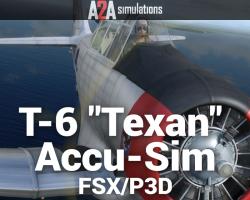Sim Physics for FSX & P3D

For many years, the team at Flight Simulation Platform Solutions - the FSPS - has been creating high-end systems that are incredibly popular to use. Because of their immense popularity, the growth and development of their various systems over the years has been quite remarkable and can be a huge tool for anyone who wants to take their own FSX experience to the next level. Read more...
- Compatibility
- Microsoft Flight Simulator X inc. Steam Edition & Prepar3D up to v3+
- File size
- 37.2 MB
- Developer
- Flight Simulator Platform Solutions
They create tools that are capable of upping the entire performance level in one swoop, without actually putting any more strain on your machine while it works.
This in itself is an incredible feat, and will give you all the help that you need in making your machine as effective and responsive as possible when using a flight simulator. However, this particular mod itself is a little bit different - it takes on a different style and nature entirely.
By completely revamping the nature and the format of the physics engine used within flight simulators, Sim physics X takes things to a whole new level and adds in several hugely important functions under one easy to manage banner, some of which have been used before in a simulator.
For this reason alone, you should really consider checking this mod out - the sheer variety of new changes and additions that it brings to the table is hugely impressive, and ensures that you can get all the help that you need in making things stand out and really get noticed.
Picked with various functions and formats all in the one place, this gives you an all-in-one solution that you can rely upon to completely manage the physics and the performance, making the flight simulation experience more important and more realistic than it has ever been in the past, forcing you to adapt and change.
What Is This?
This mod works by doing some very simplistic changes that many of us would have thought of including ourselves if only we knew how. By implementing so much logic and useful features into the one package, though, this makes an incredible difference to the overall performance levels that you can expect to see from FSX.
The main thing that has been changed, though, is the actual flying dynamics and conditions; they've been modernized and refined to fit with the real-life style that all of us are likely so aware of and have used in the past.
These changes might be hard to notice but once you have spent a few hours using this mod you will feel like you are flying a new generation of flight simulation games such is the level of difference between the original and what this mod can actually bring to the table.
Even the brakes have been improved and modified to ensure that they act as they would. If you are overheating the breaks you will feel the performance change just as they would have if you were flying an aircraft - you then need to let the wheels calm down and cool. It's these small touches that have been brought to the forefront that impress so much, giving you an easy and effective way to fly your aircraft with completely realistic response.
Likewise, things like the way the aircraft deals with the weather has been improved - you'll now actually see ice forming instead of just being told it's there - and the sounds have been modified and upgraded completely, too. From the sound correlating with just how much rain is falling to the way that the snow lays once it appears, you can get a far more realistic performance from the entire world.
Requirements & Limitations
However, this software isn't completely infallible. Unfortunately it can still have problems and limitations do exist, albeit not through any fault of the development team or indeed those who actually say and worked out the problems; this takes things as far as they reasonably can be expected to go. It's important to remember that this is not compatible with certain other mods such as WideFS.
However, you will find that 3rd party 3D cockpit head-movement tools will work; they can just be a little bit dodgy from time to time.
It also needs to have the FSUIPCClient.dll modification included to make sure that it can work properly. Lastly, you can only have this installed on one PC at a time; if you try and have this on more than one machine at once, the online validator will let you know so it's not something that you can work around.
Additionally, this software package needs a little helping hand in terms of the additions that it needs to run, and this includes requiring you to have;
- Flight Simulator X SP2/Acceleration or Prepar3D v1.4/2
- A working Windows installation from XP SP3 right through to Windows 8; this supports both 32-bit and 64-bit
- Microsoft NET Framework v3.5 - you can download this from the Microsoft website
- FSUIPC by Peter Dowson, which you can download from HERE
- An online internet connection that is working at all times and isn't going to be interrupted
- A PDF viewer along the lines of Adobe Acrobat if you want to see the manual and learn from its teachings
- A joystick or some form of yoke - whatever you need to make sure that you can easily input controls. We personally recommend that you look into a joystick for freedom and comfort
- A dual-core processor of 2Ghz or more, 1GB RAM
Key Features
-
For those looking to learn a bit more about the project and what it actually gives you in terms of new features and performance, we recommend checking out the brilliant 70+ page PDF file that comes with this. Actin as the official manual, you'll find controlling this much easier
-
A whole new App menu that is extremely easy to use - the new user environment ensures that you can continue to use the software as easily as possible without any real problems or hassles along the way. If you want to see things get better, you should definitely start here
-
A whole new weather system that sounds more realistic and looks better than ever - for example, if your plane begins to gather ice on it during the flight you can actually see this happening instead of just a basic prompt to let you know that things aren't quite working out!
-
A huge improvement to the way that FS aircraft perform and act in the air at all times, giving you total control over the way that everything from the takeoff to landing is going to be dealt with. things like weather contamination, friction changes and even brake temperature matter massively
-
Brakes work in the way that they were always intended to - they are no longer the super button that works regardless of what is going on around you. You now need to manage and prepare your aircraft for take-off and for landing better than you ever have in the past
-
3D cockpit effects have been made from scratch that gives you an expanded level of characteristics within the cockpit itself. You can now start to notice the little things coming into play; things like head movement during rolling on the runway, and even the head movement when you pass by a centerline runway light
-
The runways have been totally modified and improved to give you an ever more realistic physics system. Now you can't just land and deal with a bumpy, damaged runway - if there is planet of damage you will notice that flying and taking off becomes more challenging
-
The previous Runway Bumping Effect mod is added in here as an ice little bonus, too. This will give you all the help that you could possibly need to land the aircraft with precision and class as well as ensuring that you get the most comprehensive flight that you can
-
New sound effects have been made from scratch to make sure that you get all the help that you could possibly need in really feeling the effects of this flight experience. Instead of just getting in the cockpit and hoping for the best, you can start to learn via sound
-
This in turn will make you a much more complete pilot as you will be able to take a new level of importance within a simulator - instead of just ticking to the same old tricks and the same flight style you'll find developing and improving is far more possible now
-
Real-time charts have been created to make sure that all flight systems are managed throughout; this helps you keep in check of the strength of the aircraft and make sure that you can stay on track and within the right lines without having to push things too far or hard
-
These charts will help you start to learn what you should be looking out for - when you fly; you will notice that the charts are giving you more information about the aircraft performance and what you need to look out for whilst you fly as the slightest missed error can be extremely dangerous!

About Flight Simulator Platform Solutions
View all products/add-ons by Flight Simulator Platform Solutions.Customer Reviews
Rated 5.0/5.0 based on 3 customer reviews
- 05/30/2015
-
5/5

The team at Flight Simulation Platform Solutions have spent months developing Sim Physics X, which is a compact add-on for Microsoft Flight Simulator X and Prepar3D that will permanently change the way you fly. Sim Physics X comes packed with multiple functions under the one title, some of which have never been implemented before.
This package makes valuable changes that will greatly improve many aspects of you flight experience, through introducing even more realism and forcing you to adapt to authentic flying conditions. For instance, instead of getting a simple message in your display warning you that ice has been detected, Sim Physics X uses complex theoretic models to work out where it can add or remove ice on your aircraft, relative to the current weather conditions. Having ice actually be a factor in how you fly really boosts immersion; you have to take into account the fact that ice accumulation can produce drag and adds extra weight on the aircraft.
The same level of detail has been given to the new Brakes System. Now, brakes will get hotter as you use them, relative to the specifications of your aircraft; they now act exactly as they would in real life, and logical solutions like leaving your wheels hanging out for a bit, will cool them down. Also included are all new sound effects which scale in volume relative to your aircraft speed.
Similar intelligent changes have been made to other areas such as, runway contamination and friction that is now correctly affected by precipitation rates, instead of any kind of rain or snow having the same affect. Seems like a small thing, but it makes a big difference.
The FSPS team have thoughtfully integrated two previously released add-ons into this already powerful package. Their Runway Bumping Effect, applies perfect logic to offer you amazing simulated effects when passing over lights on runways. When paired with the new improvements to runways and their functionality, you'll have awesome experiences before you even get in the air. On top of that, they have added a version of 3D Cockpit Effects which has expanded characteristics, and head-movement in almost every situation from cloud air turbulence, to nose wheel touchdown. Though not yet compatible with third party head-moving software, due to potential software conflicts, it is fully customizable and the 3D settings can be turned off if you wanted to use them via another program.
- 04/11/2013
-
5/5

Amazing, just amazing! The effect on the performance of braking when brakes are heated up is magnificent! The icing also great and handling changed for good when in ice, but it would be even better if it was working on the ground also! I would love to reproduce some famous crashes! Customer Support rocks , as they promised - during my problem solving - that they will soon also extend the application with ground icing! As real as it gets! Totally worth the investment!
- 10/21/2020
-
5/5 Verified Purchase

Hello, I have just purcharsed sim physics x and I have a question.
It is needed to let the sim physics x window/app openned while running the simulator?
Very good addon. :)
Submit a review of this product
Do you own a copy of this add-on? Have you used it? We'd love to hear your feedback on it below. You don't even need to have purchased it from SimShack.