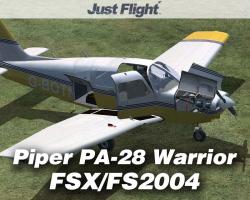Piper PA28 181 Archer II for X-Plane

Now version 3.2. Read more...
- Compatibility
- X-Plane 10.40 or higher
- File size
- 111 MB
- Developer
- Carenado
The Carenado Piper PA28 181 Archer II for X-Plane boasts many great features for simulation. Highlights of the Carenado Piper include all moving parts, high quality audio, realistic cockpit effects, and so much more to make flying this plane as real as it gets.
The pilot of this plane can also customize the paint schemes and choose from two different models to suit his or her interests. Both the interior and exterior of the plane have a great attention to detail- in the daylight, reflections from lights and glass in the cockpit make you really feel like you are in the hot seat. At night, taxi, head, and taillights all mimic the real Piper PA28 181 Archer II in enabling the pilot and plane to easily find their way to the given destination.
Shadows on the plane were created with high detail and creativity in mind during sunrise, sunset, and throughout the rest of the day to give the pilot a more realistic feel while flying. Not only do the graphics look great, but the lighting on the interior and exterior of the plane give the pilot an extra sense of time until sunrise/sunset before he or she needs to turn on or off airplane beacons.
Not only do you get all of these great features in one package, the plane comes complete with normal and emergency procedures in a printable PDF document, allowing you to simulate these procedures to be prepared for a real emergency in reality. The dash of this plane is truly flawless- featuring everything found in a real Piper.
Features include working altimeter, clock, fuel gauge, radio, pitch, yaw, landing gear, and so much more. Doors, sun visor, and copilot seat also fully work in game simulation.
Once again, on the exterior of the plane, all ailerons, elevators, rudders, flaps, and rolling wheels are fully animated to make the flight experience even better and more realistic.
Manufacturers Description
Features
- Polygon optimized model.
- Original HQ digital stereo sounds (22.05 KHz) recorded from the original aircraft
- IFR certification
- Interactive virtual cockpit
- Full moving parts: Ailerons, elevators, rudders, flaps, rolling wheels
- Animated sections such as: doors, sun visor and copilot seat
- Realistic lights: Navigation lights, beacons, landing lights.
- Realistic light effects on gauges
- 3D modeled pilot and cockpit area.
- Many details as: pitot, antennas, chocks, pitot cover, baggage area.
- Realistic textures and original paint designs.
- Realistic light effects on gauges.
- Similar behavior compared to the real airplane
- Real weight and balance.
- Separate switches for instruments lights and dome light
- Toggle yoke at VC
- Nightlight effects on panel
Included in the package
- 4 paint schemes
- 1 Blank texture
- 2 models: with and without fairings
- Normal and Emergency Procedures PDF
- Reference document

About Carenado
Carenado is a household name in the flight sim industry. If you're bought flight sim payware add-ons before, you've likely heard of Carenado. Founded in 2001 by Fernando Herrera, Carenado has covered aircraft add-ons for FS98 right up to the brand new MSFS release of 2020. Carenado is based in Santiago, Chile, and has a team of developers, designers, and 3D modelers.
Known for the prop and turboprop models that they are famous for and have focused on, they also have small business jets in their add-on portfolio too. They have even developed a model for the Dassault Falcon 50EX - likely their largest.
They have received numerous awards and accolations in the flight sim community over the years. Their support team are always on-hand and responses are always answered in timely manner.
Customer Reviews
Rated 3.3/5.0 based on 7 customer reviews
- 01/23/2015
-
5/5

If you're looking for a great looking light aircraft to add to your X-Plane hangar, then consider this Piper PA-28 by Carenado. Carenado have a knack for creating stunning aircraft models that handle as well as they look, and this one is no exception. It's available as an immediate download, so you don't even have to wait for a CD to arrive in the mail.
All the Carenado hallmarks are here. A polygon optimized model is fleshed out with beautiful textures and dazzling lighting effects. The lighting effects and special attention paid to the textures stand out even more, because the Piper PA-28 is an all-metal aircraft. The shines and reflections on the surface of the aircraft really make it feel tangible, and they make for some really amazing screen shots. I'm also a fan of the low wing design, which looks really good when the sun is low in the sky.
You actually get two models with this add-on, one with fairings and one without, as well as four different liveries in a range of colors, three of which utilize a sleek pinstripe design. You also get a blank texture, allowing you to create you own custom liveries. So aesthetically, you get a lot of variety with this aircraft.
A wide range of animations, moving parts and other details help to make the aircraft feel even more realistic, and make your flights even more enjoyable, especially if you're using an external view where they can be really appreciated. If you're using the interactive virtual cockpit, it's all about the lighting effects on the panel. They look fantastic, and turn the 3D modeled cockpit area into a truly atmospheric space. From the pilots seat, the performance of the Piper PA-28 can be best felt, with a good weight and balance and authentic flight characteristics. Rounding out the aircraft, is the high quality stereo sounds that have been recorded from the real aircraft, and work to bring the performance and the visuals together into a cohesive and believable model.
The included .PDF's that cover normal and emergency procedures, are really useful and very easy to print out and have as a reference. So even if you haven't flown a Piper PA-28 before, the checklists and reference provided will help you get started with this great model from Carenado.
- 01/27/2023
-
3/5 Verified Purchase

I purchased this and the Mooney 20J for Mac. They're okay planes, but I was expecting more. Here are some notes:
FIRST, here's a fix for if you aren't getting sounds and the pilot is blocking your view:
The issue is caused by "mac.xpl" being blocked by the OS during the plane load. When the alert pops up that says, "'mac.xp' cannot be opened because the developer cannot be verified," without closing X-Plane, go to System Preferences _ Security & Privacy _ General. Down at the bottom in the "Allow apps downloaded from:" section, you'll see an option to allow mac.xpl. Click "Allow anyway," and go back to X-Plane. In the top menu, select Developers _ Reload Aircraft and Art. This will cause the whole scene to reload, and then a new dialogue box will pop up that gives you the option to open mac.xpl the way it was designed. When the flight loads again everything will be as it should.
The Good:
Overall it's a nice model. It's pretty solidly built, and I've enjoyed flying it. Since I'm working towards my PPL, it's a nice trainer alternative to the C172 if I want to change it up. The engine sounds are good and the interior is fairly nicely detailed.
The Not-so-good:
1) The "touch targets" for adjustment knobs on the radios and gauges are really small. I had to zoom in really close to each one to try to make adjustments, and even then there were a few where I just gave up. When I'm mid-air I shouldn't have to take the time to hunt for the touch target. It's frustrating.
2) It's probably my graphics settings, but in terms of graphic detail and clarity, I was way more impressed with the FREE Swearingen Metroliner III that I got from X-Planes.org than I am with the Piper and Mooney. They're way better than a lot of freeware out there, but I was expecting more polish. Again, it's probably got more to do with my graphics settings (I'm playing on a laptop...it's the best I can do right now), but if I can be blown away by a free plane, I should be at least as blown away by one that I pay for.
- 09/12/2018
-
3/5 Verified Purchase

I have to agree with former reviewers. The plane is working and nicely detailed. But it's not made for X-Plane 11. It's constantly rolling to the right - I though I had a defect on the plane in-simulation. I was not able to fix this in the planemaker unfortunately and it does not seem to be able to be updated. The nav lights are not working as well, although the knob is turning, they don't come on. And a version without GPS or AP is realistic for that time, but todays builts (even the old ones) are all upgraded with at least GPS and sometimes AP. An appropriate version should be existent.
- 04/08/2018
-
2/5 Verified Purchase

If you have Xplane11.1 don't bother with this. I have been to the Carenado Support page and followed their advice regsarding Plug in Admin, downloading and installing Microsoft Visual C++ Redistributables and checked the file name for non-alphanumeric characters and all to no avail. Still no sound and distorted pilot's view point. In short, Carenado don't seem to have checked that this aircraft flies with the latest version of Xplane11 and if they csn't be bothered, why should you?
- 08/03/2018
-
2/5

In x-plane 11 - this model rolls to the right even with full left aileron trim. Although the rest of the model is very good - this fact makes it impossible to maintain straight and level flight without constant control inputs that aren't necessary in real life.
Carenado say that this is because the model is for x-plane 10 and they don't know when they'll get around to fixing all of their models for x-plane 11 unfortunately.
- 11/22/2020
-
5/5

_ In x-plane 11 - this model rolls to the right even with full left aileron trim.
I noticed this as well and that was the one big difference that I noticed from the one model I'm learning to fly in.
I fixed this by opening the model in Plane Maker and adjusting the aileron trim tab from 0.2 to -0.2 in the Control Geometry settings under the "Trim & Speed" tab. This small change made straight and level flying possible.
- 11/30/2017
-
3/5 Verified Purchase

I do not like the sound engine is not too realistic! You have to update for the real engine noise.
Submit a review of this product
Do you own a copy of this add-on? Have you used it? We'd love to hear your feedback on it below. You don't even need to have purchased it from SimShack.