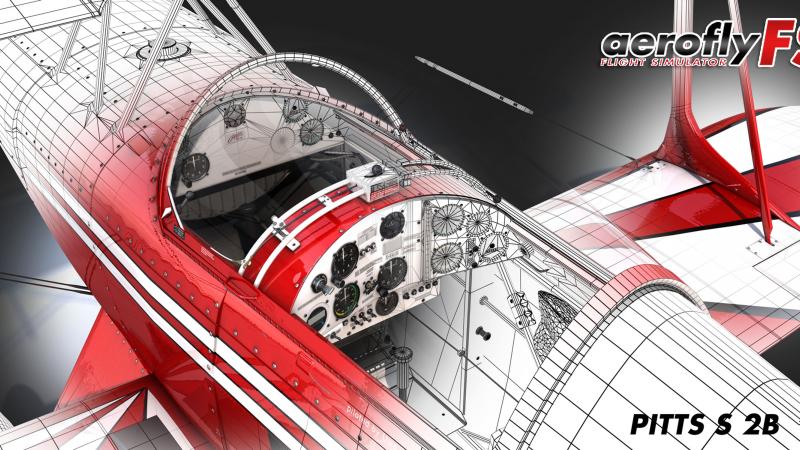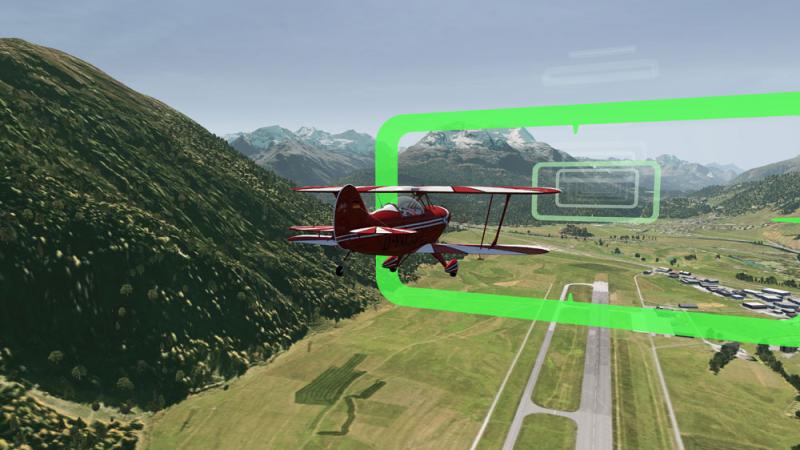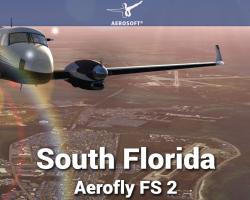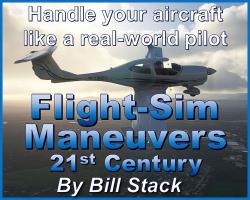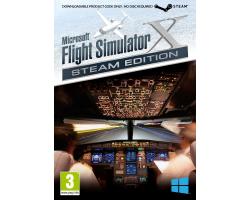Ikarus Aerofly FS Flight Simulator for Windows/Mac OS X

Aerofly FS is an exciting flight simulator with unparalleled graphics and dynamic flight physics. Unlike any other flight simulator on the market, Aerofly FS is exclusively set in the stunningly beautiful countryside of Switzerland. Each flight soars above beautiful mountains, lush valleys and sparkling lakes. Read more...
- Media Format
- DVD-ROM
- Compatibility
- Stand alone flight simulator for Windows & Mac OS X
- Developer
- Ikarus
But it’s not all gentle flying among picturesque villages. Aerofly FS is also built for white- knuckle aerobatics. Pilots can undertake heart-pumping flight challenges in highly maneuverable aircraft made for sport flying, each rendered in painstaking detail. Aerofly FS includes:
- Incredibly lifelike environment with accurate resolution down to 3 feet.
- Demanding and exciting Flight Challenges.
- Pilots can set variations in clouds, wind, thermals and view.
- Complete flexibility: use keyboard, game pad, joystick or mouse.
- Realistic audio powered by RealSound.
- Accurate instrumentation in every cockpit.
- Dynamic flaps, retracts and other key features.
- Special Moving Map keeps pilots on course.
- Autopilot.
- Glider winch launch.
- Hangars and buildings populate airfields.
- Highly realistic flight dynamics.
- TrackIR integration to control with head movement.
- For PC and Mac.
Let’s take a closer look at the history, features and benefits of this special flight simulator, and see what makes it different from other programs on the market.
History
Many pilots comment on how easy Aerofly FS is to fly and the responsive flight dynamics. This is due to the program’s unique background. The simulator’s creators, Dr. Torsten Hans and Dr. Marc Borchers, are both pilots. They developed the program with a consortium of computer whizzes, CAD designers, and a deep roster of professional and sport pilots from all over the world. The result is a highly intuitive simulator that can be adapted simply and quickly for each individual user.
Reality Sets In
Aerofly FS is all about reality. Pilots will be able to soar above all 41,285 square kilometers of the gorgeous Swiss landscape. That's almost 16,000 square miles. It is measured down to a precise resolution of 40 inches.
Almost all of the airports in Switzerland have landing strips, and they are presented with their exact dimensions. Several airports have highly realistic hangars, buildings and taxiways. All of the scenes are displayed with incredible photo realism at such high resolution you'll feel you're in the real environment, whether on the ground or in the air.
High Performance Aircraft
Aerofly FS comes complete with eight aircraft:
- Swift S1- the last word in glider versatility, maneuverability and high-performance.
- Jodel Robin DR 400- the tugboat of the skies. Perfect for towing gliders, sightseeing or other highly functional uses.
- Extra 330 LX- with two pilots in tandem formation, the Extra 330 LX is strong and versatile.
- Cessna 172- one of the world's most popular aircraft. Great for training and pleasure flying.
- Discus bM- this unique aircraft is a glider that can also take off under its own power with a special retractable engine.
- F/A-18 Hornet- known worldwide as an aircraft carrier favorite. A combat jet with incredible power and maneuverability.
- Pitts S-2B- gorgeous looks and incredible aerobatic maneuvers make the Pitts one of the top choices for aerobatic pilots.
- Sopwith Camel- from the beginning days of flight, the Sopwith camel is a tough-to-fly World War I biplane classic.
Most of these aircraft are built for maneuverability, speed and power. Each provides users with a boatload of fun in the air as they challenge pilots on every level.
Instrumentation Animation
It was very important for the development team that created Aerofly FS to make sure that the instrumentation had impressive animation. All of the key instruments, including heading, artificial horizon, climbing, altitude, speed and turn indicators display their real values. Type specific instrumentation including vario, rpm, and g-meter have complete functionality, providing pilots with instrument and visual flight training.
It's All in the Details
Users will be constantly amazed at the intricate details of each aircraft in Aerofly FS. Run your eyes over the beautiful finish of the F-18, check out the weather marks all over the Sopwith, the James Bond-like retractable engine atop the Discus bM, the gorgeous interior of the Cessna, the ding marks along the exterior of the Pitts and many other intricately detailed graphics.
Maximum Control
No matter how you like to fly, Aerofly FS can accommodate you. It automatically recognizes every standard joystick. All you have to do is connect it to any available USB port and fire up the program. Functions are easily assigned with the clear and simple-to-use program menu. Users that already own a Game Commander, or a USB interface cable for RC flight simulators made by IKAURUS, can use them without any problem.
In addition, pilots without access to a joystick can simply control their Aerofly FS with the keyboard or mouse. This makes it perfect for pilots on the go. They can access the program with their laptop or notebook, whether passing time in an airport, or practicing their skills at 20,000 feet on their way to their next destination.
You Choose the Conditions
Every pilot in Aerofly FS has complete freedom to choose the turbulence, wind direction, thermal, wind speed, fog, cloud density and visibility. Cloud cover density and thickness is completely adjustable. Each of these parameters is baked right into the simulator. For example, wind simulation reflects the local geography. Add in thermal simulation, and adjust the turbulence to create a realistic environment. All changes are accurately and immediately modeled while the aircraft is in flight.
Glider pilots will love the opportunity to look for towering thermals to shoot along updrafts hugging the dramatic Swiss slopes. They can even choose to display the visual wind field including thermal direction!
Meet the Challenge
Aerofly FS comes complete with several challenges that allow pilots to win bronze, silver and gold trophies. Try to fly a full circle while steadily climbing, take-off from the ground with a quick climb-out, run some pattern procedures or attempt a spot landing. All of these are basic challenges each pilot can attempt.
Once the basic challenges are successfully completed, additional challenges are available for the jet, glider and aerobatics. Each has constant interactive monitoring and thorough evaluation by the simulator.
Each challenge is presented in an instruction pop-up that explains the specific task. The pop-up window also indicates distance markers. After the final marker is reached, the timer shuts off and specific points are given. Go for the gold by attempting to capture every trophy available. You are now a flying champion!
Special Functions
Each of the aircraft in Aerofly FS is unique, with specific details and special features. Take a look at the F/A-18’s animated afterburner, the unique construction of the Extra 300, the special build of the Yodel’s flaps, the unique retractable engine of the Discus, or the detailed F/A-18 landing gear.
All of these unique features are built into each aircraft model. Flaps function like the real thing, rudders lose control as the aircraft decreases in speed, and nose gear suspensions dip as brakes are applied on the ground in an effort to bring the machine to a complete stop.
Jump In The Cockpit
Inside the cockpit, you'll be amazed by the number of camera options. Pilots can choose pilot or copilot view, view scenery on each side, or above and below the aircraft. The cameras are situated at the head position, accurately reflecting a pilot’s real-world viewpoint from the cockpit. Panning and zoom let the pilot change the view on the fly in order to keep the surrounding landscape and instruments in view at all times.
Amazing Animation
Every aircraft in Aerofly FS is occupied by a pilot. If the program user chooses not to sit at the controls, they can select the copilot chair, or view the action from outside the aircraft.
Pilots even take over control when the user fires up the two-stage autopilot. In the first stage, the autopilot will automatically stabilize the aircraft. At that point the user only needs to set the heading and attitude. In the second stage, the autopilot will make sure the plane achieves a horizontal attitude and stays on course automatically.
Moving Map and Flight Data
Every instrument in the cockpit shows accurate real-time values. Simple, quick key combinations provide pilots with critical flight data. Aside from the expected speed and altitude, they can also check the throttle position, current course and flap setting. The Moving Map provides immediate orientation in the cockpit, or in a different window. Airfield markings, map zoom, "North Up" and "Track Up" make it easy for the pilot to get oriented rapidly and stay on course.
Wrap Your Head Around It
TrackIR is one of the most popular head tracking systems for personal computers on the market today. Aerofly FS completely supports TrackIR. The combination of infrared transmitter located on the monitor and baseball cap reflectors lets pilots control left and right, as well as up and down views of the camera. By leaning in toward the monitor, they can zoom in on the action. As they pull back, the view is increased. Aerofly FS supports both TrackIR4 and TrackIR5 configurations.
Enjoy the View
With a single click, pilots can switch between various camera views on each aircraft. Grab the pilot or copilot position. In the Cessna, you can even sit in the rear. Or get outside the aircraft completely and keep track of the action in “Follow” mode. Sitting in the cockpit, pilots can sweep the entire scene in panoramic view, or sneak glances up, down, left and right. The wide variety of views and the incredible heads-up correlation provides an even more realistic flight experience.
Newbie To Pro
Aerofly FS is truly a flight simulator for all of us. Experienced pilots who know their way around a flight simulator can choose "Expert" mode to get all of the special features, powerful flight dynamics and full control over the program. New pilots can select the "Beginner" mode; Aerofly FS will provide plenty of assistance including reducing stall characteristics, providing rubber stabilization and minimizing the effect of the rudder.
Name That Mountain
Switzerland is a beautiful country with towering mountains and quaint villages. Aerofly FS helps you enjoy the scenery even more as it provides mountain and city names for the surrounding landscape. Soaring above the central Alps, you can look down and see the names of every key town and mountain in the area. In fact, more than 10,000 names are provided. Try activating the autopilot, then stretch out and become a tourist on vacation as you gaze upon the incredibly high resolution scenery.
Mac and Windows
Too many times Mac users have been limited in their selection of flight simulators. That's not the case with Aerofly FS. It is available on the Mac platform as well as Windows XP, Windows Vista and Windows 7.
On the Mac side, it is 100% compatible with Intel-based Apple Macs using Mac OS X.
System Requirements
Microsoft Windows
Minimum
- Windows XP / Windows Vista / Windows 7.
- Intel Core 2 Duo or AMD Athlon64 X2.
- 2 GB of RAM.
- 24 GB of free hard-disc space.
- Graphic card: ATI Radeon HD 4850 or NVIDIA GeForce 9600 GT or faster with at least 512 MB.
Recommended
- Windows 7.
- 4 GB of RAM.
- Graphic card: ATI Radeon HD 5770 or NVIDIA GeForce 450 or faster with 1 GB of dedicated RAM.
- A USB Joystick for flying is recommended.
Apple Mac OS X
Minimum
- Mac OS X Version 10.6, 10.7 or 10.8.
- Intel based Mac.
- 2 GB of RAM.
- 24 GB of free hard-disc space.
- Graphic card: ATI Radeon HD 4850 or NVIDIA GeForce 9600 or faster with at least 512 MB.
Recommended
- Mac OS X Version 10.7 or 10.8.
- 4 GB of RAM.
- Graphic card: AMD or NVIDIA with at least 1 GB of dedicated RAM.
- A USB Joystick for flying is recommended.
Note: It is highly recommended that the 3D graphics card driver is updated before Aerofly FS is started for the first time.
Product Details
- 2 dual-layer DVDs in DVD box with detailed 20-page instructions booklet.
- As control input device you may use any optional standard joystick, mouse, mouse pad, Game Commander or keyboard
- The detailed manual can be downloaded directly from the program or as a PDF file from the program website home page.
Flying and Fun
AeroflyFS does not have some of the high-level features of long-established products like Microsoft FSX. For example, FSX provides advanced Air Traffic Control communications, navigation aids, intricate weather modification, landing lights, worldwide scenery, sloped runways and hundreds of aircraft to choose from.
Despite the lack of these attractive elements, what Aerofly FS has is a premium on fun. It’s simple to set-up, jump in a plane and start flying.
And it is set in one of the most beautiful locations on the planet. Pilots can spend hours exploring hundreds of square kilometers of Switzerland’s gorgeous countryside.
On top of that, most of the planes are fast, highly maneuverable aircraft built to take high-speed rolls, climbs and drops. This program is perfect when you are ready for maximum fun and minimum hassle behind the joystick. Whether young or old, new or experienced, each Aerofly FS user will find their smile widening with every flight they take.
Reviews
...Aerofly FS looks great! The drawbacks of only one set of ground textures does not alter the fact that as a day VFR simulator, Aerofly FS is one of the best looking simulators I have ever seen. And if the time frozen scenery is somewhat simplistic, it is very easy on the resources. Frame rates are very good! Aerofly FS actually has a warning when the FPS drops below 24. It was normally in the 60's on my system. This makes for a very fluid flight. There is very little stuttering that I have noticed, and I’m running it on an NVIDIA 285 video card, more or less maxed out graphically. - SimHQ
This is the perfect flight simulator for all levels of expertise. Beginners to experts will enjoy their flying experience because they can adjust the degree of realism. For example, Expert Mode provides pilots with complete control over the rudder. Beginner Mode stabilizes and reduces the effect of the rudder, while easing the degree of stall function. Every pilot will find the perfect setting for his or her skill level. - Fly Away Simulation
Submit a review of this product
Do you own a copy of this add-on? Have you used it? We'd love to hear your feedback on it below. You don't even need to have purchased it from SimShack.