Grand Arctic Scenery for X-Plane 11
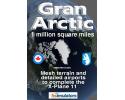
Despite supposedly being global, X-Plane limits itself to stopping at the North 73rd parallel. This means that many parts of the Arctic region are sorely lacking in the detail that one might expect. For X-Plane 11 users who want to complete the globe, this add-on is just the place to start! Read more...
- Media Format
- Immediate Download
- Compatibility
- X-Plane 11
- File size
- 2.2 GB
- Developer
- HSimulators FS Company
Gran Arctic Scenery for X-Plane 11 adds a whole new section, completing the Arctic as it should be. By adding more than one million square miles using a whole host of complex features, this adds roughly 2900 x 1350 km of new data. If you find that the Arctic is simply not complete enough and want to change that, this add-on helps to add in the missing areas that you might feel makes such a difference
What’s New?
You’ll get access to a whole new mesh terrain for both Canada and Greenland above the North 72 parallel. This missing part of data is now included, adding completion to the world.
The addition of missing locations and airports has been added, too. These include key additions such as:
- Thule Air Base.
- Qaanaaq Airport.
- CFS Alert Base.
- Station Nord Base.
- Grise Fiord Airport.
- Eureka Airport.
These excellent new additions add a whole new layer of realism and enjoyment to your trip over the Arctic. If you feel it is sorely lacking in detail and precision, then, you would do well to install this add-on. New mesh terrain and detailed airports help to bring the whole world up to the original X-Plane 11 standard. For completionists and immersionists, this is very important!
Changing X-Plane 11
With over 2GB of new changes included in the file, HSimulators have gone the extra mile to develop a scenario that is ripping with detail and precision to help make realism shine through. If you find that approach, departure, and reconnaissance flights were somewhat lacking in detail, this helps to add in the detail needed to make that so.
However, please be aware that the development team has only paid attention to the perceived details of the flight – the essential add-ons. You aren’t going to see people going about day-to-day life down below or cafes filled with tables and chairs.
This package has its limitations in scope, despite being an immersive alteration that helps to complete X-Plane 11’ missing features.
Installation
Installation is simple; you just need to click on Grand_Arctic_Stage.exe once the download has completed. Presuming you have enough HDD/SDD space left over to install, you can run through the wizard to install this add-on. If you already had a previous edition, this will replace all previous versions for you.
Submit a review of this product
Do you own a copy of this add-on? Have you used it? We'd love to hear your feedback on it below. You don't even need to have purchased it from SimShack.













































































